Instagram Guide 2024 ~ Viewing Liked Posts, Story Views & FAQs
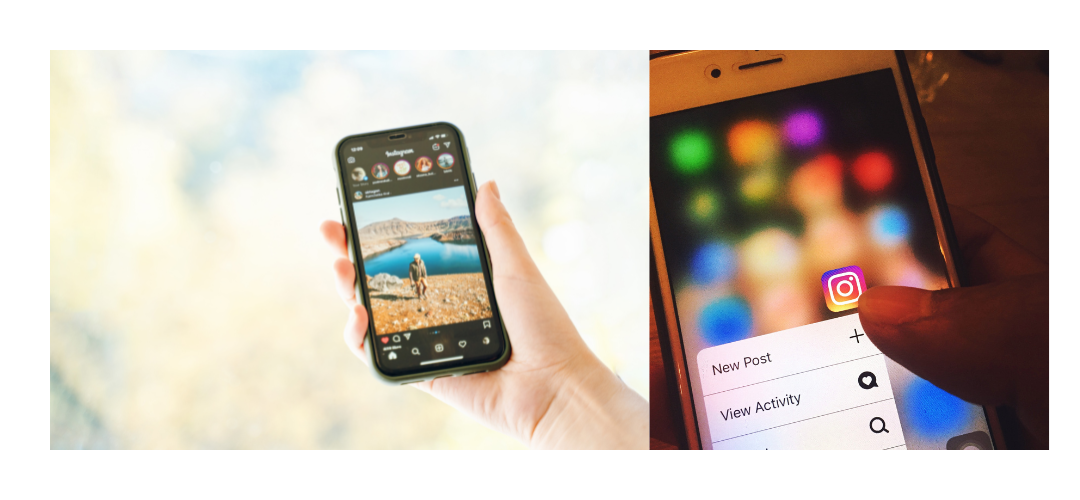
How to View Liked Posts on Instagram
If you're trying to find the posts you've liked on Instagram, you can easily do so by following these steps:
- Open your Instagram profile: Tap on your profile picture in the bottom right to go to your profile.
- Access Settings: Tap on the three horizontal lines in the top right corner, then click on 'Settings'.
- Navigate to Account: From the settings menu, select 'Account'.
- Find Liked Posts: Scroll down and tap on 'Posts You've Liked'.
Remember, you can only see the last 300 posts you've liked. This feature is a great way to revisit your favorite moments.
Does Instagram Tell You Who Viewed Your Profile?
Currently, Instagram does not provide a feature that tells you who has viewed your profile. Unlike some other social platforms, Instagram focuses on privacy and discreet browsing, so there is no way to see exactly who views your profile, no matter how many third-party apps claim they can do this. Be wary of any service or app that claims to offer this feature, as they can compromise your account's security.
How to View an Instagram Story Without Them Knowing
To view someone's Instagram story anonymously, you can use the following workaround:
- Wait for the Story to Load: Make sure the Instagram app has been open long enough for the stories to load on your device.
- Turn on Airplane Mode: Before clicking on the story, enable airplane mode on your device. This disconnects you from the internet.
- View the Story: Now that you're disconnected, you can tap on the person's story and view it without your view being registered.
- Close the App and Reconnect: Make sure to close the app completely before turning off airplane mode to ensure your view remains unregistered.
This method relies on Instagram not being able to send data back to its server due to the lack of an internet connection, so use it responsibly.
Can You See Who Viewed Your Instagram Story?
Yes, Instagram allows you to see who has viewed your stories. This feature is straightforward to use:
- Go to Your Story: Tap on your story at the top of your feed to view it.
- Check the Viewers: Swipe up on the screen or tap on the 'Seen by' number in the bottom left corner.
- See the List: A list of people who have viewed your story will appear. This list is available until the story expires after 24 hours.
Can You See Who Viewed Your Story on Instagram?
As mentioned above, yes, you can see who viewed your Instagram story but only for the duration that the story is live (24 hours). After that, the information about who viewed the story disappears and is not retrievable.
This guide should help you navigate some of the most commonly asked questions about Instagram. Whether you're looking to maintain privacy or catch up on what you've liked in the past, Instagram offers a variety of features to enhance your experience while respecting user privacy.

