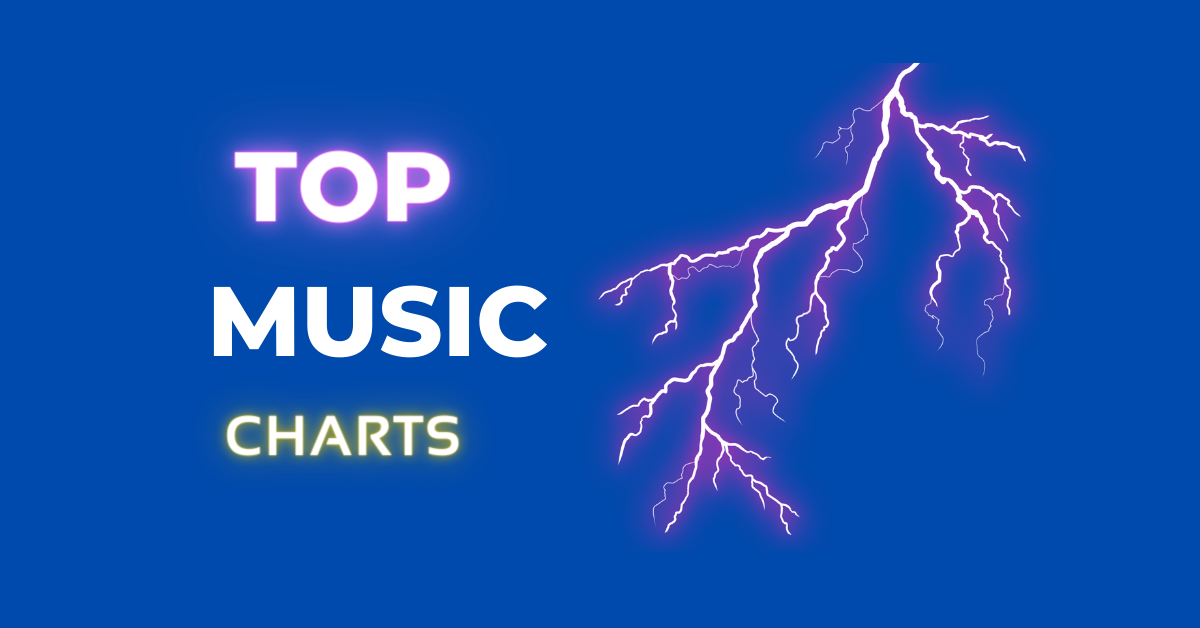How a Free LinkedIn Job Post Gained Me 800 Followers in 72 Hours

Are you looking for ways to grow your LinkedIn page and increase your visibility among potential customers or clients? Consider posting a free job opening on LinkedIn.
Recently, I posted a free job opening on LinkedIn, and to my surprise, it helped me gain 800 new page followers in just 72 hours. I couldn’t believe the impact that a simple job posting could have on my LinkedIn page and my business.
Here are some possible reasons why my job posting led to such a significant increase in page followers:
- Increased Exposure: Posting a job opening on LinkedIn can increase your company’s exposure to potential followers interested in your industry or services. As job seekers research your company, they may also explore your LinkedIn page and choose to follow it.
- Brand Awareness: Job postings can also help increase brand awareness among job seekers who may not have known about your company. As job seekers learn more about your company, they may be more likely to follow your page to stay updated on your news and offerings.
- Employee Advocacy: Your current employees may also share your job postings on their LinkedIn pages, which can help increase visibility and reach among their networks. This can potentially lead to new followers for your company page as well.
Overall, posting a free job opening on LinkedIn can be a simple and effective way to increase your LinkedIn page followers and grow your business. So, to expand your LinkedIn presence, consider using this strategy as part of your overall marketing efforts.
Here are the steps to post a free job posting on LinkedIn:
- Log in to your LinkedIn account and navigate to your company page.
- Click on the “Jobs” tab at the top of the page.
- Click the “Post a Job” button on the right-hand side of the page.
- Enter the job details, including the job title, location, description, and requirements.
- Set the job posting visibility to “Public” if you want to allow anyone on LinkedIn to see the job posting, or set it to “LinkedIn members only” if you restrict the visibility to LinkedIn members only.
- Choose the job type, such as full-time, part-time, or contract.
- Set the job posting duration, which can be up to 60 days for free job postings.
- Add details, such as company culture, benefits, or how to apply.
- Preview your job posting to ensure it looks good and contains all the necessary information.
- Click the “Post Job for Free” button to submit your job posting.
Once you have submitted your job posting, it will be reviewed by LinkedIn’s team before it goes live. If your job posting is approved, it will appear on your company page and LinkedIn search results. You can also share your job posting on other social media platforms or through email to reach a wider audience.
Here are some strategies to help you increase your LinkedIn page followers and engagement and generate leads:
- Optimize your LinkedIn page: Make sure your LinkedIn page is complete and up-to-date. Use keywords in your company description, add a professional profile picture and cover image, and include a call-to-action in your headline.
- Post valuable content regularly: Share high-quality, informative content that your target audience will find helpful and engaging. This could include blog posts, infographics, videos, or industry news. Aim to post at least once a week to keep your followers engaged.
- Use LinkedIn Analytics: LinkedIn’s built-in analytics tool can help you track your page’s performance and identify which content types and topics resonate with your audience. Use this data to guide your content strategy and optimize your posts for maximum engagement.
- Engage with your audience: Respond to comments, answer questions, and participate in discussions on LinkedIn. This will help build relationships with your followers and increase engagement on your page.
- Use LinkedIn Groups: Join relevant LinkedIn groups and engage with members by sharing your insights and expertise. This can help you expand your reach, connect with new people, and generate leads.
- Use LinkedIn Ads: Consider using LinkedIn’s advertising tools to reach a larger audience and promote your page to potential customers or clients. You can target your ads by job title, industry, location, and more to ensure they reach the right people.
- Collaborate with others: Partner with other businesses or thought leaders in your industry to create content or host events. This can help you reach a wider audience and establish your authority in your field.
By implementing these strategies, you can increase your LinkedIn page followers and engagement and generate leads for your business. Building a strong LinkedIn presence takes time and effort, so be patient and consistent with your actions.
You can Also Buy Linkedin Followers to Attract More Followers and build authority with numbers. Social Fans Geek Can Provide Authentic Linkedin Followers in the shortest time.